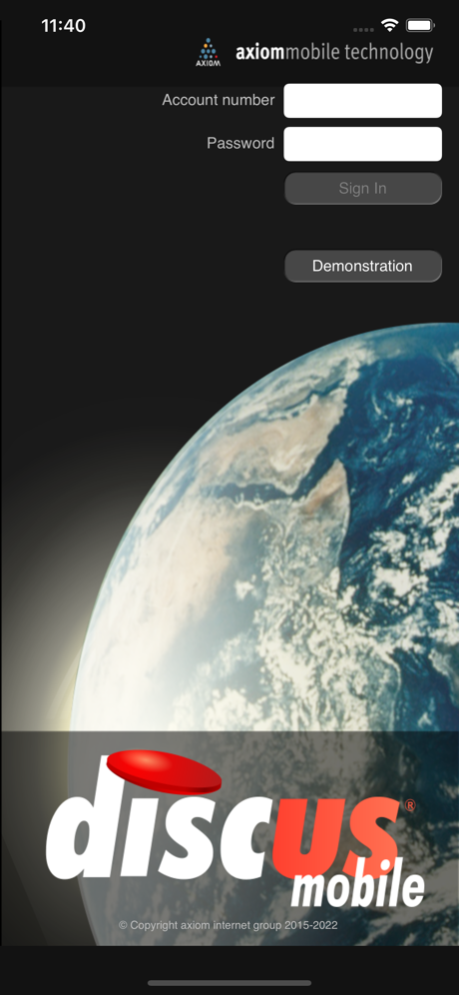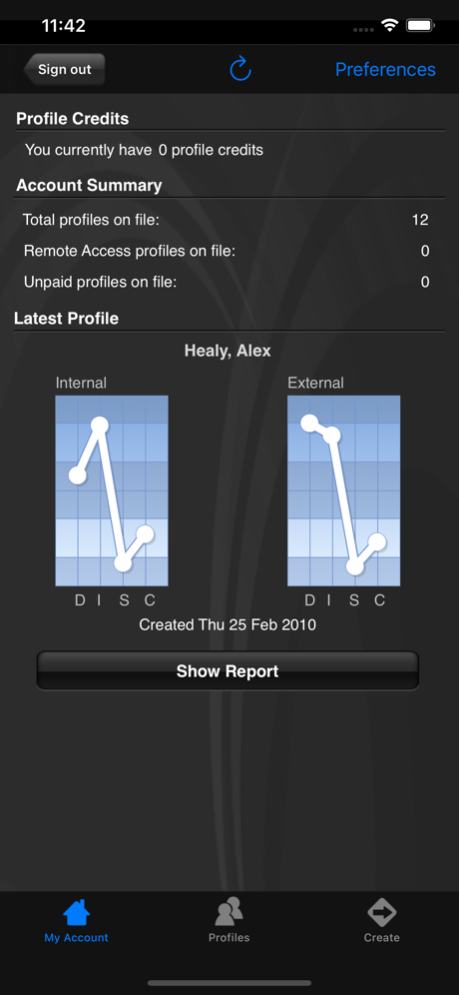Discus Mobile 1.11
Free Version
Publisher Description
DISC is one of the most popular personality profiling techniques in use today, and Discus Mobile gives you everything you need to work with DISC through your iPhone or iPod Touch. It includes its own built-in testing suite, as well as powerful reporting and analysis features to help you explore your DISC results in detail.
Discus Mobile is part of the well established Discus profiling range from Axiom Software, and works by connecting you to our online DISC service and using it create and manage your profiles. That not only means that your profiles are always available, wherever you are, but also gives you access to a host of extra features (such as job profiling or team building) if you need them.
DISCUS MOBILE FEATURES
- Create profiles directly through your iPhone using a choice of DISC questionnaires.
- Set up Web access passwords, giving candidates online access to your profiler through an ordinary Web browser.
- View detailed DISC interpretations and reports, including up to twenty-one topics of specific and relevant textual analysis.
- Use the Job Match feature to assess candidates for different jobs and roles, and to highlight their ideal career choices.
- Access all your DISC results at any time using Discus Mobile's candidate database.
- If you're already a Discus Online user, view all your existing details through your iPhone or iPod Touch.
ABOUT US:
Axiom Software is an established producer with years of experience building practical and effective profiling solutions. We specialise in providing powerful personality solutions for professional and personal users alike.
Find out more about our products and services at
http://www.axiomsoftware.com/
May 9, 2022
Version 1.11
- Updated to work well on the latest version of iOS
About Discus Mobile
Discus Mobile is a free app for iOS published in the Office Suites & Tools list of apps, part of Business.
The company that develops Discus Mobile is Axiom Software Limited. The latest version released by its developer is 1.11. This app was rated by 2 users of our site and has an average rating of 5.0.
To install Discus Mobile on your iOS device, just click the green Continue To App button above to start the installation process. The app is listed on our website since 2022-05-09 and was downloaded 32 times. We have already checked if the download link is safe, however for your own protection we recommend that you scan the downloaded app with your antivirus. Your antivirus may detect the Discus Mobile as malware if the download link is broken.
How to install Discus Mobile on your iOS device:
- Click on the Continue To App button on our website. This will redirect you to the App Store.
- Once the Discus Mobile is shown in the iTunes listing of your iOS device, you can start its download and installation. Tap on the GET button to the right of the app to start downloading it.
- If you are not logged-in the iOS appstore app, you'll be prompted for your your Apple ID and/or password.
- After Discus Mobile is downloaded, you'll see an INSTALL button to the right. Tap on it to start the actual installation of the iOS app.
- Once installation is finished you can tap on the OPEN button to start it. Its icon will also be added to your device home screen.